After scanning over the network, disconnect the scanner from the network by switching it offline in order to use the copy, fax, and other functions.
|
Note
|
|
You do not have to switch the scanner offline in order to use other functions while data is being transferred.
The touch panel display may differ depending on the printer model you are using.
If you are using the iR2018, iR2030/2025/2022, or MF series, see the manual provided with the device for details about switching between online and offline.
|
1.
Press [Offline].
Depending on the printer model you are using, you can also set the scanner to go offline automatically. For details, see the manual provided with the device.
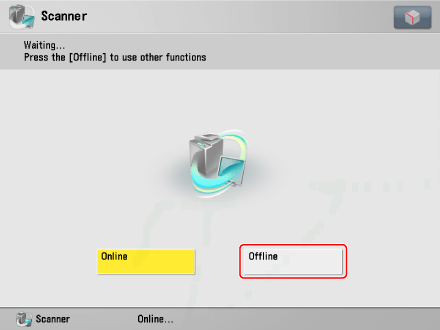
The scanner is offline.
If you press [Offline] while scanning, a dialog box for confirming whether you want to stop scanning is displayed. Click [Yes] to stop scanning and switch the scanner offline.